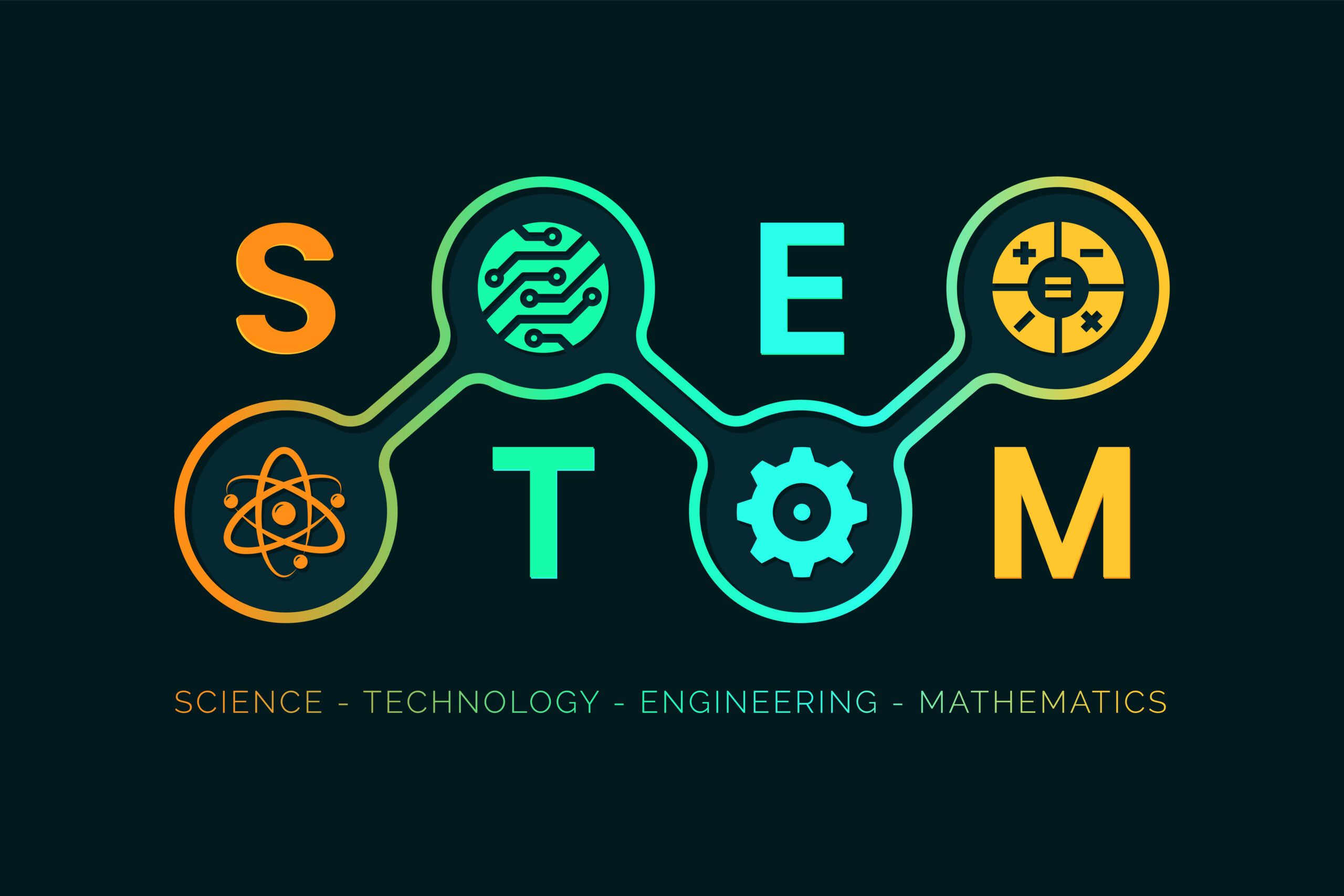According to ONS statistics, the number of people working exclusively from home has fallen from a pandemic level high to around 14% in spring 2022. This is still a sizeable proportion of the UK workforce, however, and presents employers with the challenge of providing the same quality of onboarding experience to both remote and office-based workers.

What is onboarding?
Onboarding is the process of integrating new employees into the company. The onboarding process may be as short as a few weeks or as long as a year and should help new employees to:
- understand what their job entails
- understand how their role fits into the larger organisation
- learn what their employer expects of them
- become familiar with the company culture
- meet their colleagues
- ease into their role
An effective onboarding process can improve levels of employee engagement, staff retention, and employee loyalty.
There are five elements to any good onboarding process:
Pre-onboarding
This is the period of time between acceptance of a job offer and the new employee’s first day at work. This is when the employer makes all the arrangements needed for the new employee to start work, such as setting up an email account, designating desk space, creating a personnel file, and organising the equipment they will need. This is also when the employer will gather all the information they require from the new recruit, such as bank details for the purpose of payroll.
The pre-boarding stage can also provide an excellent opportunity to tell the employee what they can expect on their first day, beyond starting date and time.
Welcome
The welcome stage of the onboarding process begins on the employee’s first day in their new job and may last for up to a week. Stretching the welcome stage over more than one day will avoid overwhelming the new employee with too much information and too many fresh faces.
The overall purpose of the welcome stage is to build feelings of inclusion and familiarity. It should therefore:
- introduce them to the company leadership, their manager, and their direct colleagues
- demonstrate how their role benefits and fits into the organisation
- explain the company culture
- provide information on company policies and procedures
- familiarise them with their work-base
Training
Beyond the welcome stage, the next step enables the employee to carry our their new job. The specifics of the training will depend on the role, the employee, and the company. While aspects of the welcome stage may assist the employee’s familiarity with their new job, the training stage provides an opportunity for them to discover the reality of their new job on a day to day basis and their manager’s expectations of how the job should be conducted.
Many employers will appoint a mentor at this stage in the onboarding process.
Transition
At this stage, the employee settles down into their new role, fully equipped with a familiarity of the role, their employer, and their team. It can prove helpful to set timely expectations and goals for the new employee and continue to offer the support of a mentor.
Review
The fifth step of the onboarding process is the review stage. This offers a chance to assess how well the employee has fared in their new job. Generally, this will take the form of a performance review. This stage also provides an opportunity to receive feedback from the employee.
How does the onboarding process vary between remote employees and office-based employees?
The main difference between remote employees and office-based employees is visibility. Even where an employee works on a hybrid basis, they may still have less chances to communicate in person with colleagues than an employee who works on-site for the entire week. Visibility is also the main difference between onboarding remote and in-office workers. This is especially the case when remote employees live in another region or even country from their employer. Where an in-office employee is available to attend meetings and interviews in-person, it may only be possible to communicate with remote workers by email, phone, or video call.
So is the answer to have two separate onboarding systems, one for in-office employees and another for remote employees, or is there a viable alternative?
Hybrid onboarding blends in-person and online methods of communication. For instance, a new employee may attend the office on day one of their new job to meet with colleagues and their manager, but training may be conducted by video either at their desk or at home.
The main benefit of hybrid onboarding is that it is a closer match to the needs of remote, hybrid, and in-office employees. However, it is still unlikely to suit those remote workers who can’t attend in-person meetings.
Final Thoughts
The lockdowns of 2020 and 2021 massively impacted the world of work, from health and safety best practice, to the increasing use of video meetings, more people working from home or on a hybrid basis, and yes, the way in which employers approach recruitment and onboarding.
While hybrid onboarding may answer one challenge of a workforce split between remote and in-office working patterns, the key to effective integration of new recruits is the necessity to personalise the onboarding process to each employee, adapt content to the format of delivery, and maintain ongoing communication, whether in-person or online.